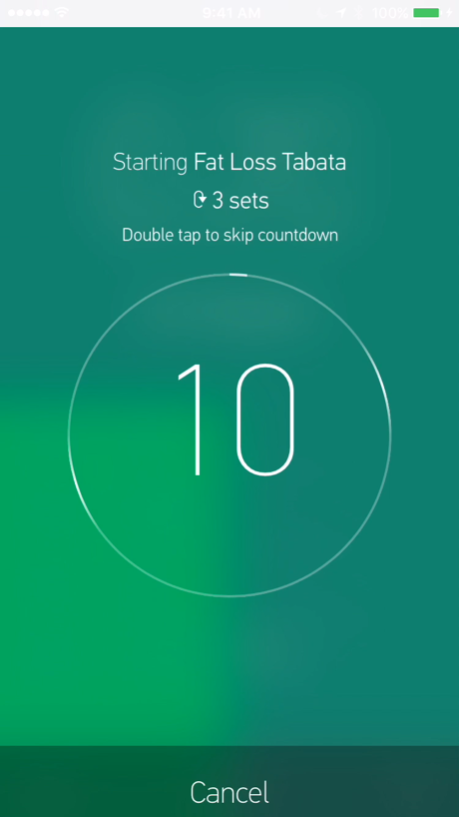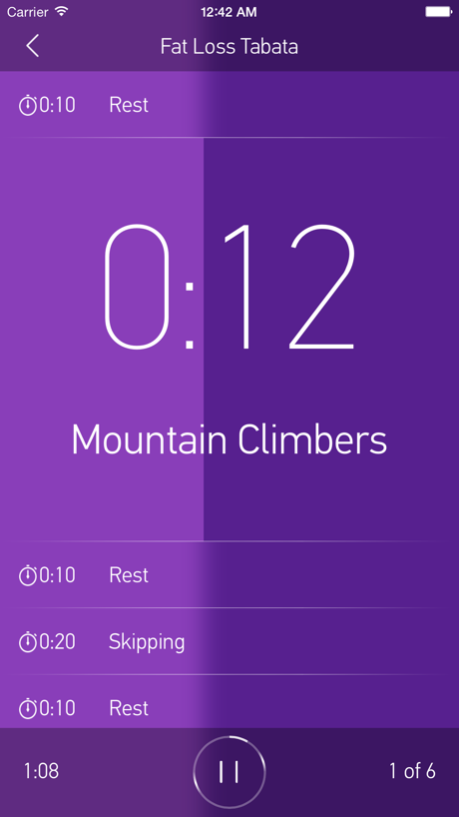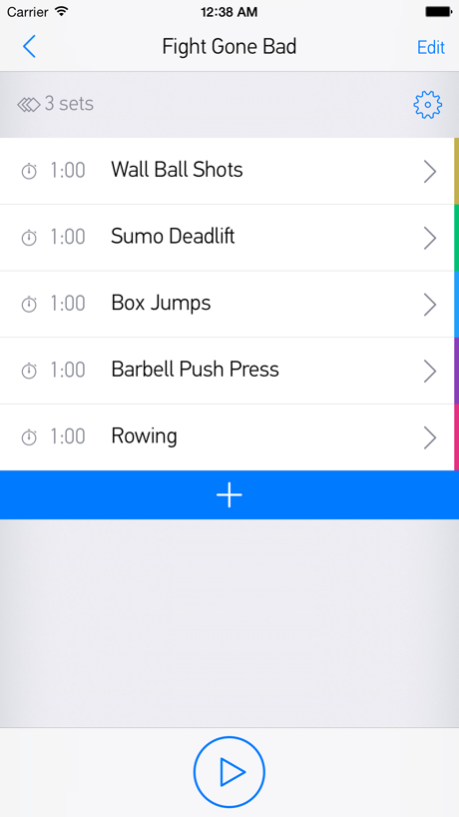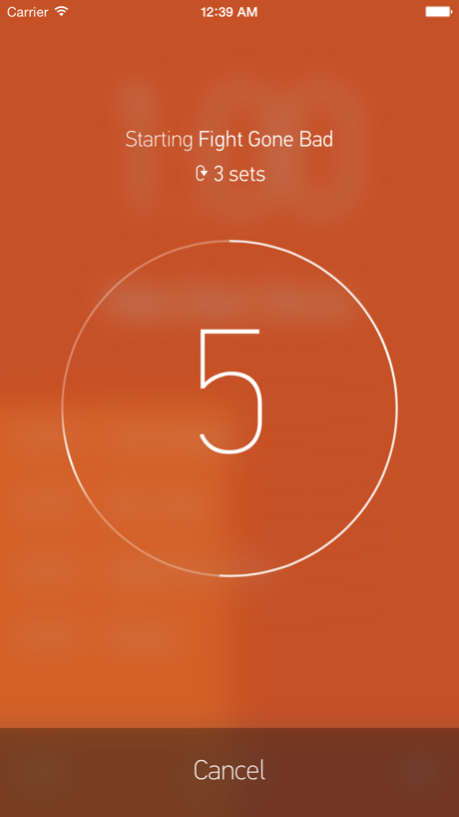FitHIT — Interval Timer & Workout Log 1.1
Free Version
Publisher Description
FitHIT is an interval timer and workout logger that's slick, cool and really easy to use. Flexible, intuitive and personal,
FitHIT cares that your workout is straightforward, fun and suited to you! The app is great for people who do CrossFit®, HIIT, Tabata and any other types of interval trainings. Stay cool while you sweat!
● Color-based design makes FitHIT easy to use at the gym
● Create custom workouts
● Log and track your progress
● Comes with six workouts that are ready to use*
● CrossFitters, we DO support AMRAP workouts!
● Designed by athletes, for athletes
● Sweat not included, but encouraged
SIMPLE, EASY TO USE DISPLAY
FitHIT sports a simple, easy-to-use design that focuses on colors. The app lets you log your workouts and track your progress in a visual way, which lets you devote all of your attention to the progress you're making in the gym instead of towards figuring out how to use the app. The design is inspired by the iOS 7 operating system, which allows the app to visually fit in with the rest of the software on your iPhone.
TRACK YOUR PROGRESS OVER TIME
FitHIT allows you to track your progress with a built-in log of workout activity. You can create high level and detailed logs that you can look back at over time to see how you've been doing.
MULTIPLE ALERT OPTIONS
FitHIT has multiple alert options for you to choose from depending on your needs. These options include sound, vibration and voice, all of which are designed to quickly and easily alert users about their upcoming exercise.
BUILD YOUR WORKOUTS
FitHIT allows you to build any workout towards your exact specifications. You can focus on stats like the number of sets, the number of reps or even exercises that you're planning on doing for a fixed amount of time.
* Built-in workouts are provided as examples. Some of them are designed for experienced athletes. If you're unsure about your level please contact professional fitness or CrossFit® instructor.
We don't want to interrupt your workout with our app asking for a review. But we would really appreciate if you leave your review in the App Store!
Dec 15, 2015
Version 1.1
This app has been updated by Apple to display the Apple Watch app icon.
Sorry for really long delay with pushing this update. I really appreciate your patience. Here is a new version with new features!
We don't want to interrupt your workout with our app asking for a review. But we would really appreciate if you leave your review in the App Store!
And of course we'd love to hear your feedback. Drop us a line: alexey@appuchino.ie
Changes:
- Much-awaited landscape mode for Workout View
- Native support for bigger iPhones
- Bugfixes
About FitHIT — Interval Timer & Workout Log
FitHIT — Interval Timer & Workout Log is a free app for iOS published in the Health & Nutrition list of apps, part of Home & Hobby.
The company that develops FitHIT — Interval Timer & Workout Log is Appuchino. The latest version released by its developer is 1.1.
To install FitHIT — Interval Timer & Workout Log on your iOS device, just click the green Continue To App button above to start the installation process. The app is listed on our website since 2015-12-15 and was downloaded 2 times. We have already checked if the download link is safe, however for your own protection we recommend that you scan the downloaded app with your antivirus. Your antivirus may detect the FitHIT — Interval Timer & Workout Log as malware if the download link is broken.
How to install FitHIT — Interval Timer & Workout Log on your iOS device:
- Click on the Continue To App button on our website. This will redirect you to the App Store.
- Once the FitHIT — Interval Timer & Workout Log is shown in the iTunes listing of your iOS device, you can start its download and installation. Tap on the GET button to the right of the app to start downloading it.
- If you are not logged-in the iOS appstore app, you'll be prompted for your your Apple ID and/or password.
- After FitHIT — Interval Timer & Workout Log is downloaded, you'll see an INSTALL button to the right. Tap on it to start the actual installation of the iOS app.
- Once installation is finished you can tap on the OPEN button to start it. Its icon will also be added to your device home screen.